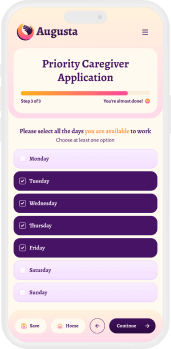Check out Part 1 of How To Register As A Home Care Aide In California here.
Registering as a Home Care Aide in California is a requirement in order to work with any home care / senior care agency in the state of California. The good news is that you only have to do this once to work at any licensed home care organization in the state. You only need to renew it every 2 years.
Many agencies won’t even interview you unless you have it so let’s get started!
We’ve done this ourselves with the state’s documentation and this guide covers the most common places people get stuck. We will help you get you through it faster and more easily. Check out our video in this blog for a more in-depth step-by-step process on how to register.
Common places where applicants get stuck
-
Downloading your Live Scan Fingerprint paperwork
-
Finding a Live Scan Fingerprinting facility
-
Understanding your background check results
-
Finding your HCA PER ID #
Downloading your Live Scan Fingerprint paperwork
-
Go to this website: https://guardian.dss.ca.gov/applicant
-
Sign in to your Account & go to “Home”
-
Under Available Documents, click “CDSS Live Scan Form” & print 2 copies of this paperwork.
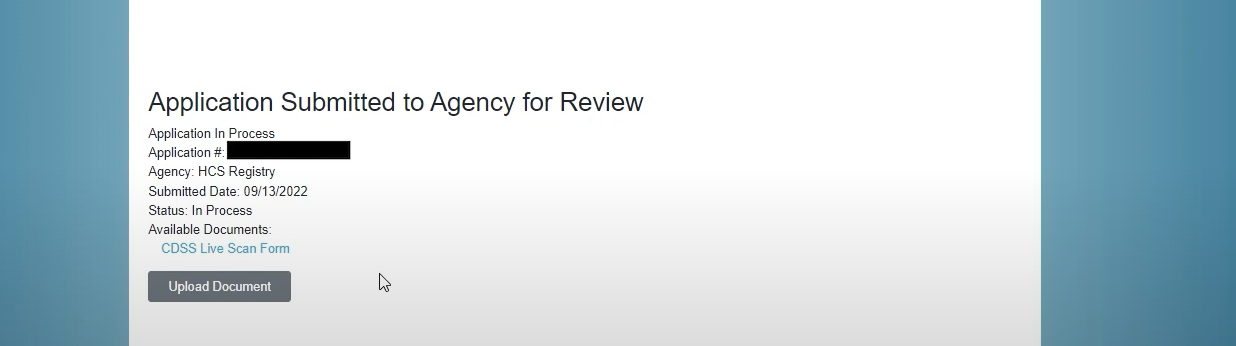
Finding a Live Scan Fingerprinting facility
-
Go to this website: https://oag.ca.gov/fingerprints/locations
-
Select your County & Input the city you live in.
-
Now that you have a list of locations that offer Live Scan Fingerprints, simply find a location closest to you.
-
We suggest calling the facility & asking them the following questions:
-
How much is a Live Scan Fingerprint & Background check for the DOJ & FBI?
-
Note: The price can range from $89-$140 for this service. Make sure to keep your receipt, some home care agencies reimburse you for this.
-
-
What forms of payment do you accept?
-
Do you allow walk-ins? or is appointment only?
-
What do I need to bring in ahead of time?
-
-
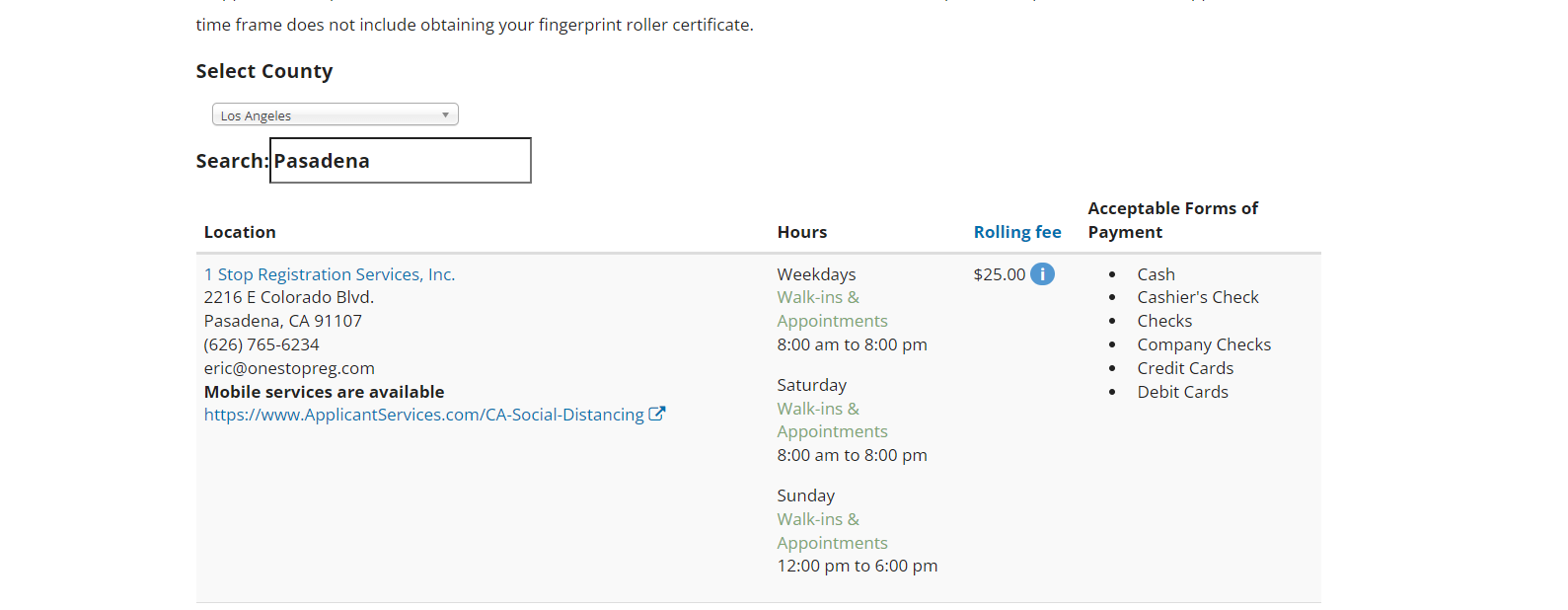
Understanding your background check results
-
Once you’ve successfully completed your Live Scan Fingerprints & Background check at a facility. The results should come in within 1-2 weeks.
-
You will be notified of your results through an email from Guardian OR you can find your results by logging into your Guardian account here.
-
Your background check status will be labeled as one of the following
-
In Process: Meaning your background check is still being processed by the FBI & DOJ
-
Eligible: You are cleared to work! You can now start working as a registered Home Care Aide in California
-
Not Eligible: Your background check has been denied. If this is the case for your account, learn more on how to resolve this status on your account here.
-
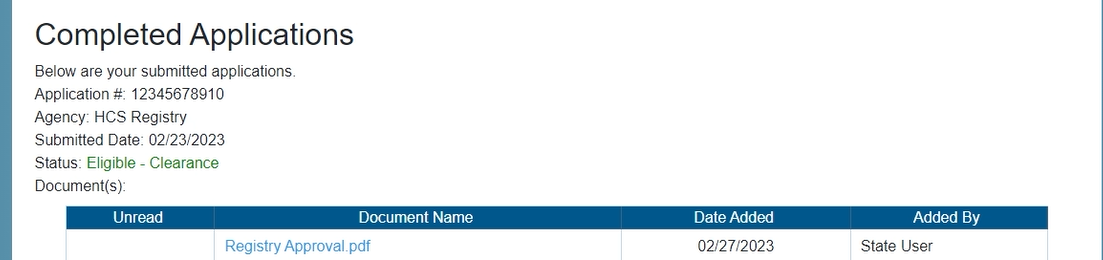
Finding your HCA PER ID #
-
Your HCA PER ID # is crucial for you to work at a home care agency in California.
-
You can find your HCA PER ID # from your Home Care Aide Registration Approval document in your Guardian account.
-
Make sure to keep your HCA PER ID # on file. This would need to be given to the home care agency you are appling for.
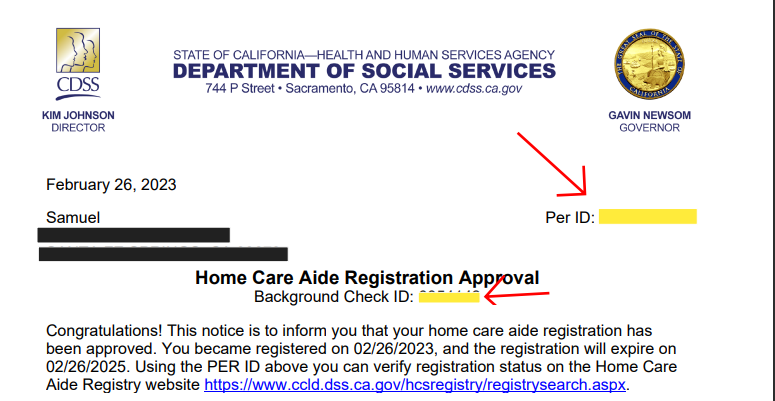
You are now cleared to work as a Home Care Aide In the State of California!
Resources
-
Part 1 of How To Register As A Home Care Aide In California: https://www.augusta.care/blog/how-to-register-as-a-home-care-aide-in-california
-
Home Care Aide registry site: https://guardian.dss.ca.gov/Applicant/
-
State of California Home Care Aide application process: https://www.cdss.ca.gov/inforesources/community-care/home-care-services/home-care-aide-application-process
-
California Home Care Aide Background Check FAQ site: https://www.cdss.ca.gov/inforesources/cdss-programs/community-care-licensing/caregiver-background-check/guardian-faqs
-
Live Scan Fingerprinting PDF: https://www.cdss.ca.gov/cdssweb/entres/forms/English/LIC9163.PDF